|
Any type you want...
Popup, drop down, slide in, slide out, animated, horizontal, vertical, floating, whatever navigation type you need MenuMachine can build it for you.
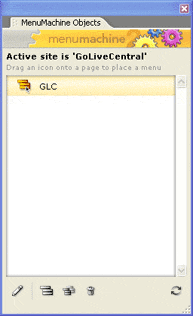  
News flash: Menu Mahine 2.1 was released June 6, 2006. The new features are:
-
A new GoLive Action is installed by default. This action will set a layer so that it stays in the same vertical position when the page is scrolled. This restores the "Scroll to maintain vertical position" option from MenuMachine 1.
-
Menu highlighting has been improved and is now fully functional. You can now choose a menu item to highlight when a page loads by setting the highlighting options in the menu instance inspector.
-
The ability to set the z-index of the menu in the inspector so that multiple menus can be layered correctly.
- You can now use absolute paths for the MenuMachine support files and the path prefix can be set in the preferences. This should help users wanting to use the menus in CMS systems or includes.
Search the site:
(New search engine!!)
 

|
MenuMachine
[an introduction]
Ask in any GoLive forum, ask any GoLive user, ask your mother – MenuMachine is God's gift to web designers!
I'll spend the rest of this page trying to convince you that the paragraph above is an understatement...
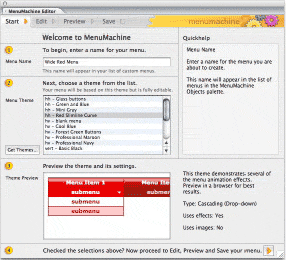 MenuMachine is a GoLive plug-in and it builds menus according to your specifications. Even the first version, released a few years ago, was fantastic. Menus that would have taken many hours, and in some cases days, to build, could now be made in 15-20 minutes! MenuMachine is a GoLive plug-in and it builds menus according to your specifications. Even the first version, released a few years ago, was fantastic. Menus that would have taken many hours, and in some cases days, to build, could now be made in 15-20 minutes!
Since the release of the first version Rob Keniger at Big Bang extensions has worked hard to make the ultimate plug-in even better, the feature list has now reached epic proportions!
If you want to see MenuMachine in action check out this video (9MB Flash) that I made using version 2. (There is also a zip archive with the video. 9MB)
Here are some of my favorite features:
-
Menus can now use absolute links which makes it easy to use MM in server side includes and for things like CMS or forum templates.
-
An alternative navigation is offered to people who run their browsers with JavaScript disabled.
-
No component is needed. If you add new items to your menu, you only have to upload the MM JavaScript files, not every single page!
-
The Site-wide updating, the second you save your menu, every page in your site is updated instantly!
-
MenuMachine menus can be vertical, horizontal or even floating.
-
Control, you have full control of everything from the tiniest detail to global menu settings.
-
The icon and arrow gallery.
-
The formatting tools. You can copy the format of one menu item to one, some or all other menu items.
- It's very easy to relocate a menu item.
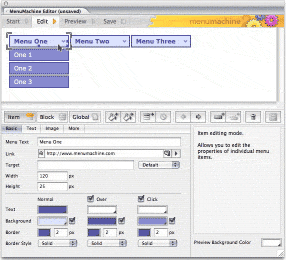 ...and there is so much more! ...and there is so much more!
Why not take a look at the MenuMachine manual. (6MB PDF in .zip format)
...or visit the Menu Machine site!
MenuMachine is definitly not expensive, you will probably reach break even during the contruction of your very first MM menu. So, the question is not if you are going to buy it, the question is when... ;-)
- michael ahgren
PS. The menu you see here at GoLiveCentral.com is, of course, built with MenuMachine.
PPS. Did I mention the support Rob and his team offer MM users?
|